1. Download the Salzburg Verkehr shuttle app
To download the app, please simply use your smartphone to scan the QR code below, or search for the Salzburg Verkehr shuttle App in one of the app stores and download it from there.
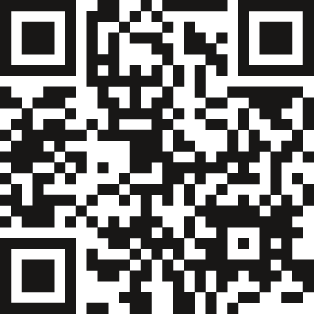
2. Create a user account
Register – To do this, enter your data and then confirm this with the code received.
3. Complete the booking and payment
– Enter the start and destination locations under “Find Journey”. Select the desired date and time, and click on “Continue”.
– Now select your desired ticket and enter the number of passengers to be carried. Click on “Find Journey”.
– Click on the “Suggested Journey”. The distance to the boarding point, the shuttle journey, and the walk from the alighting point to the destination are displayed clearly. Please click here and on “Select”, then click on “Book now”.
– Payment is made online in the Salzburg Verkehr shuttle app (not yet possible at present – cash payment in the vehicle at present; status: 01.10.2024). Payment is currently made on departure, if no SVV season ticket is available.
